To Search and see status of a purchased FlexPass.
- Login and access the Main Menu-> Customer-> Search/Edit
- Search for the transaction by customer name, email, transaction number, or you can choose the FlexPass from the “Events/FlexPass” field.
- Once you have located the transaction where the FlexPass was purchased, you can find detailed information about the transaction as well as the Name of the FlexPass, number of tickets used and available, and the FlexPass code.
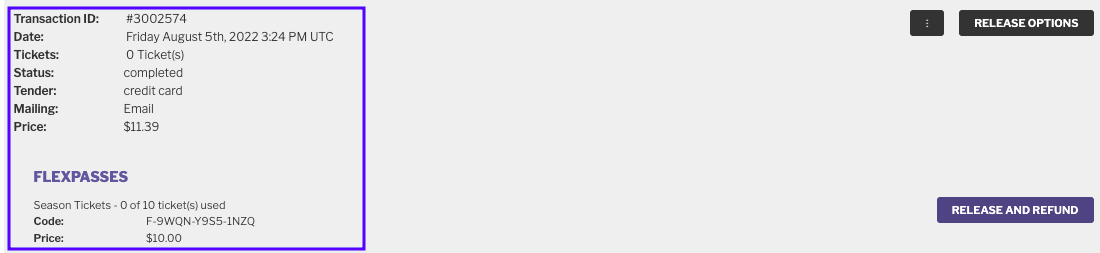
To Search and see status of a ticket purchased using a FlexPass.
- Login and access the Main Menu-> Customer-> Search/Edit
- Search for the transaction by customer name, email, transaction number, or you can choose the Event from the “Events/FlexPass” field.
- Once you have located the transaction where the ticket was purchased, you can find detailed information about the transaction as well as the name of the FlexPass used to purchase the ticket, the FlexPass code used, and the Transaction Number where the FlexPass was purchased.
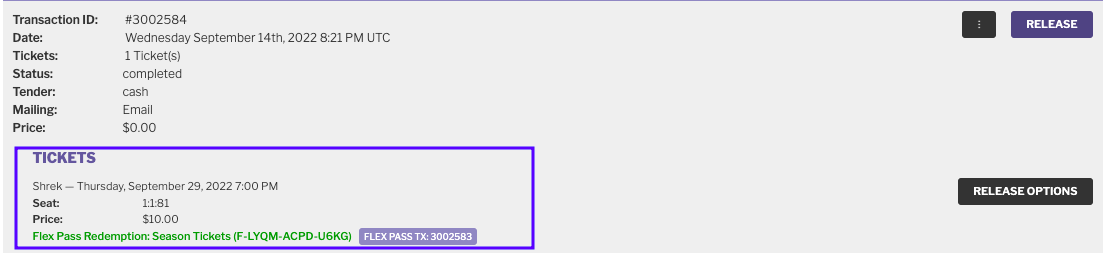
FlexPass related links:
Redeem tickets using a FlexPass(NEW on-screen detail!)
Search and see status of a purchased FlexPass or tickets redeemed using FlexPass (NEW!)
Refund tickets purchased using a FlexPass (NEW!)

Comments
0 comments
Article is closed for comments.