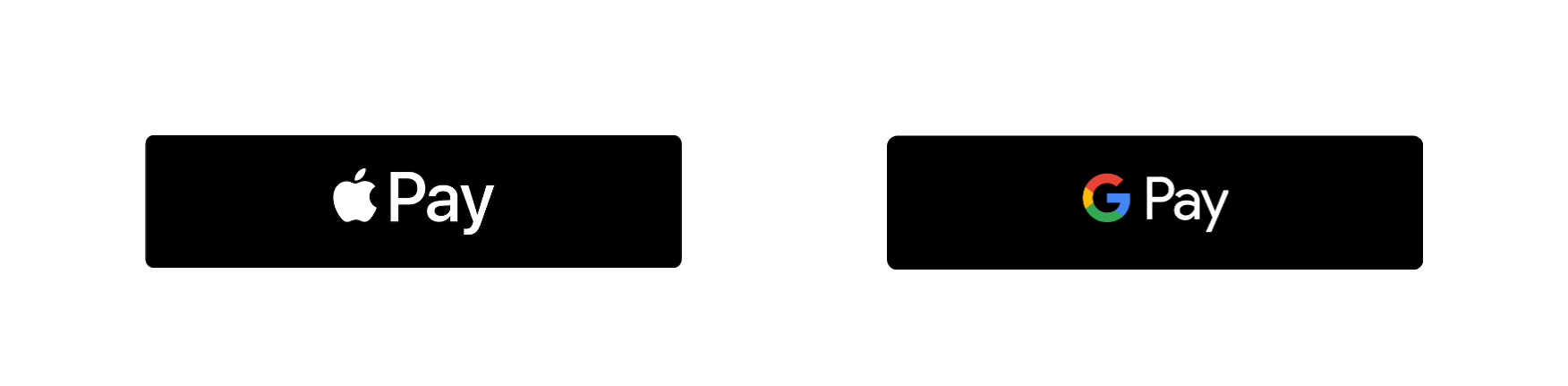
ShowTix4U allows your Patrons to use Apple Pay and Goole Pay for a fast, simple, and secure checkout. The Apple Pay and Google Pay buttons are conditional and only appear if specific patron requirements are met (see below). Funds from transactions that are processed using Apple Pay and Google Pay settle the same as credit cards and appear on all reports as a credit card transaction. Refunds are allowed and are processed the same as manually entered credit cards. Apple Pay and Google pay is not available for orders ran through the box office (logged in users).
Apple Pay
Safari
- Safari on Mac running macOS Sierra or later
- An iPhone (not an iPad; Safari doesn’t support them yet) with a card in its Wallet paired to your Mac with Handoff, or a Mac with TouchID. Instructions can be found on Apple’s Support site.
Mobile Safari
- Mobile Safari on iOS 10.1 or later
- A card in your Wallet (go to Settings → Wallet & Apple Pay)
Google Pay
Chrome
- Chrome 61 or newer
- An activated Google Pay card
Chrome Mobile for Android
- Chrome 61 or newer
- An activated Google Pay card or a saved card
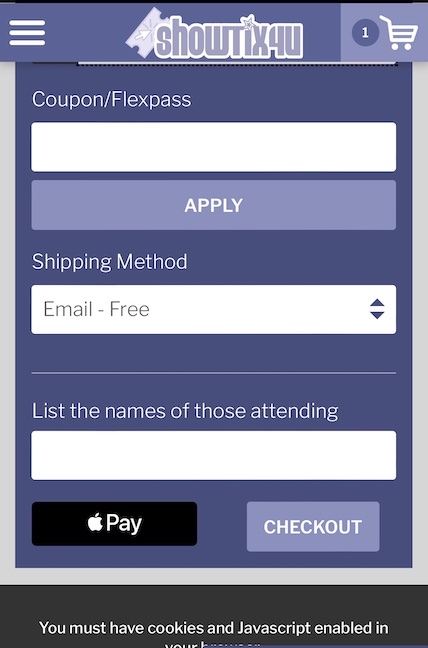
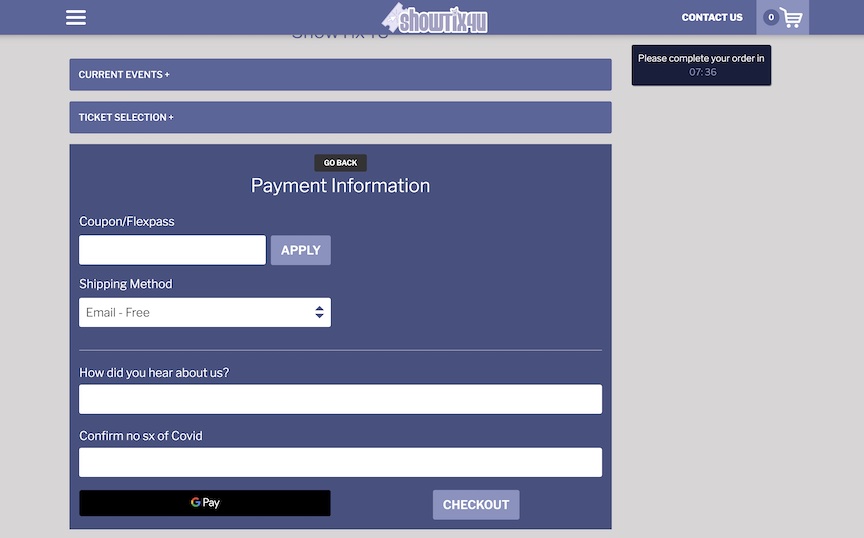

Comments
0 comments
Article is closed for comments.