To purchase a FlexPass
- Follow the same process as a ticket purchase.
- Upon completion of the purchase, you can distribute/share the purchased Flexpass to other individuals. The FlexPass will be shared immediately to those individuals using the email/SMS you entered.
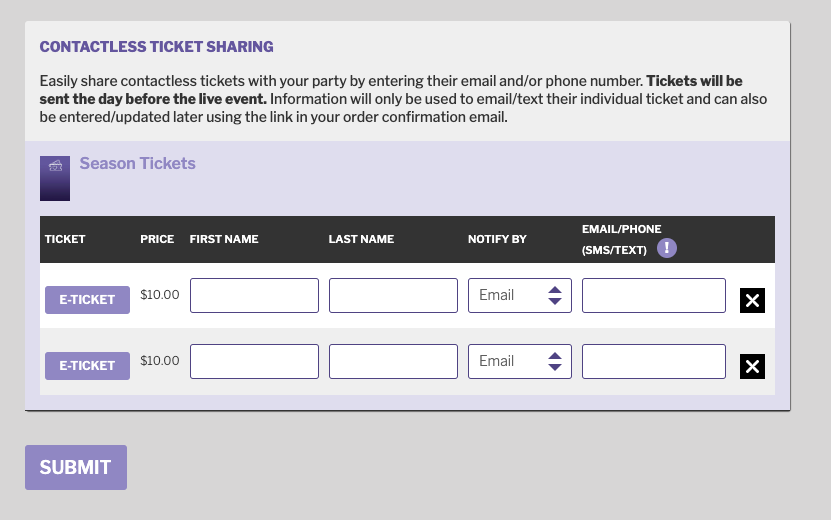
- If no email/SMS is entered at the end of the purchase process, one can be entered using the link in the confirmation email “Click HERE to send ticket(s) to your guests” or if you are a logged in box office manager, perform a SEARCH and choose “Distribute” from the menu across from transaction.
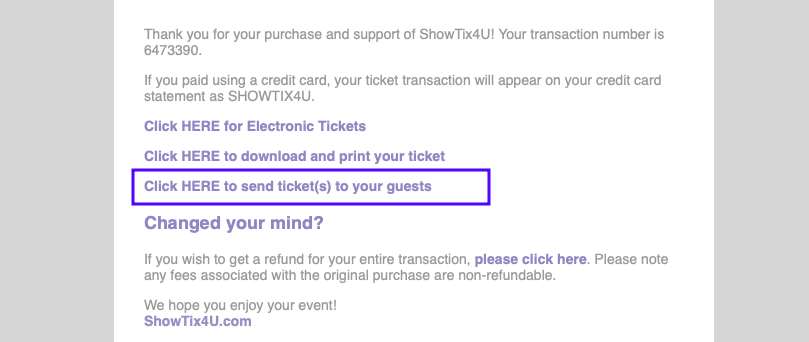
FlexPass related links:
Redeem tickets using a FlexPass(NEW on-screen detail!)
Search and see status of a purchased FlexPass or tickets redeemed using FlexPass (NEW!)

Comments
0 comments
Article is closed for comments.