To redeem tickets in a Flexpass
- Enter FlexPass code from FlexPass ticket into the “Coupon/FlexPass” field during the purchase process and click “APPLY”
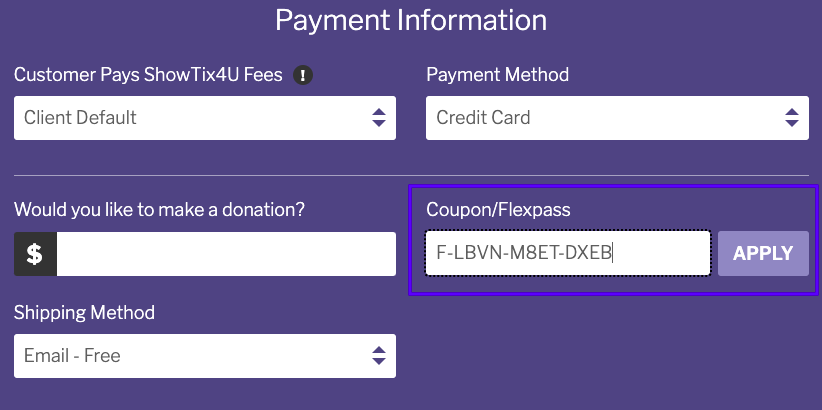
- A window will appear that will show the description, number of tickets remaining on this FlexPass, and the events and dates/times for which tickets can be redeemed.
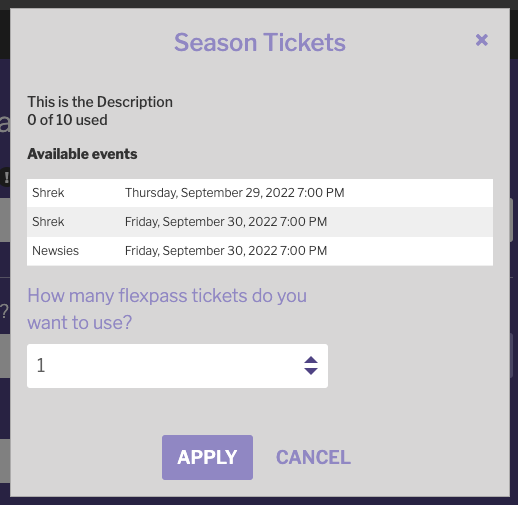
- Choose how many FlexPass tickets you would like to use for this transaction. Keep in mind the platform will lower the amount automatically if you choose more tickets than can be redeemed from your cart. Click “APPLY.”
- You will see the redemption as a “DISCOUNT” in the cart.
FlexPass related links:
Redeem tickets using a FlexPass(NEW on-screen detail!)
Search and see status of a purchased FlexPass or tickets redeemed using FlexPass (NEW!)

Comments
0 comments
Article is closed for comments.