To refund a ticket purchased using a FlexPass
- Login and access the Main Menu-> Customer-> Search/Edit
- Search for the transaction by customer name, email, transaction number, or you can choose the Event from the “Events/FlexPass” field.
- Once you have located the transaction where the ticket was purchased using a FlexPass, roll over the “Release Options” button. You have two options:
- Choose “RELEASE AND REFUND” to release the ticket and return the redemption back to the FlexPass so it can be used again or
- Choose “RELEASE AND NO REFUND” to release the ticket without the redemption returning to the FlexPass.
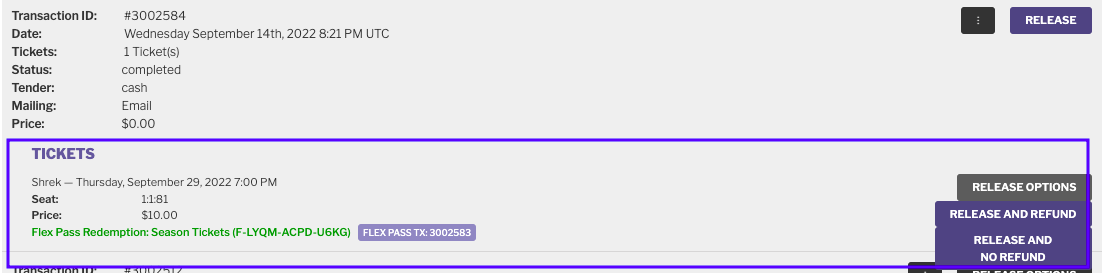
FlexPass related links:
Redeem tickets using a FlexPass(NEW on-screen detail!)
Search and see status of a purchased FlexPass or tickets redeemed using FlexPass (NEW!)

Comments
0 comments
Article is closed for comments.