To refund or release a FlexPass
- Login and access the Main Menu-> Customer-> Search/Edit
- Search for the transaction by customer name, email, transaction number, or you can choose the FlexPass from the “Events/FlexPass” field.
- Once you have located the transaction where the FlexPass was purchased, roll over the “Release Options” button and choose “RELEASE AND REFUND” to cancel the use of the FlexPass code and to refund money back to the patron OR choose “RELEASE AND NO REFUND” to cancel the use of the FlexPass code and not refund any money.
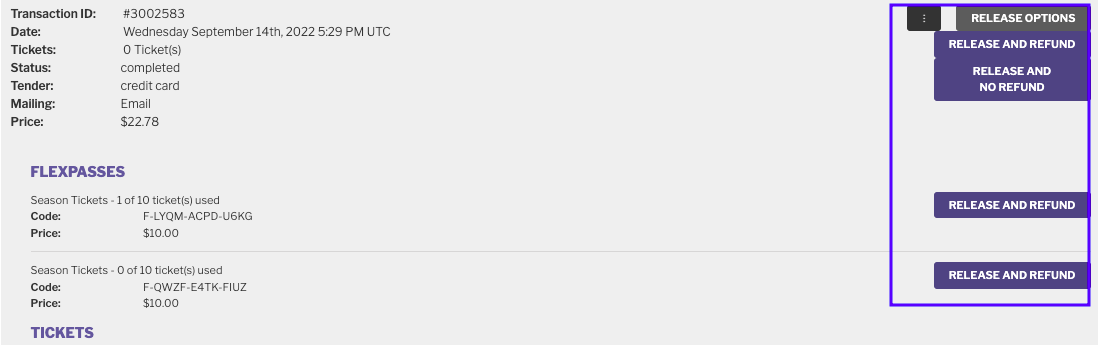
- If choosing “RELEASE AND REFUND,” a window will appear giving you two refund options:
- Refund just the face value of the FlexPass, leaving fees paid by the customer or
- Full refund which will refund all funds including fees, but any fees paid by the patron will be transferred to the arts organization.
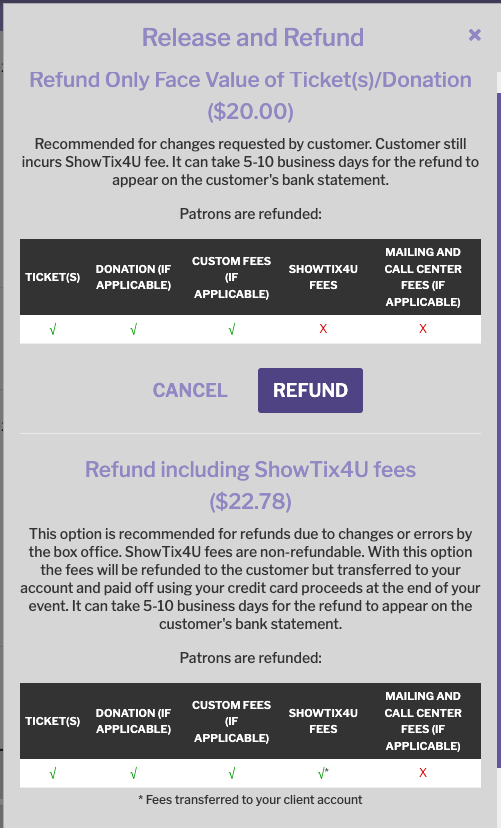
- You can also choose to refund a single FlexPass in a transaction where multiple FlexPasses were purchased using the “Release and Refund” button across from the individual FlexPass.
FlexPass related links:
Redeem tickets using a FlexPass(NEW on-screen detail!)
Search and see status of a purchased FlexPass or tickets redeemed using FlexPass (NEW!)

Comments
0 comments
Article is closed for comments.